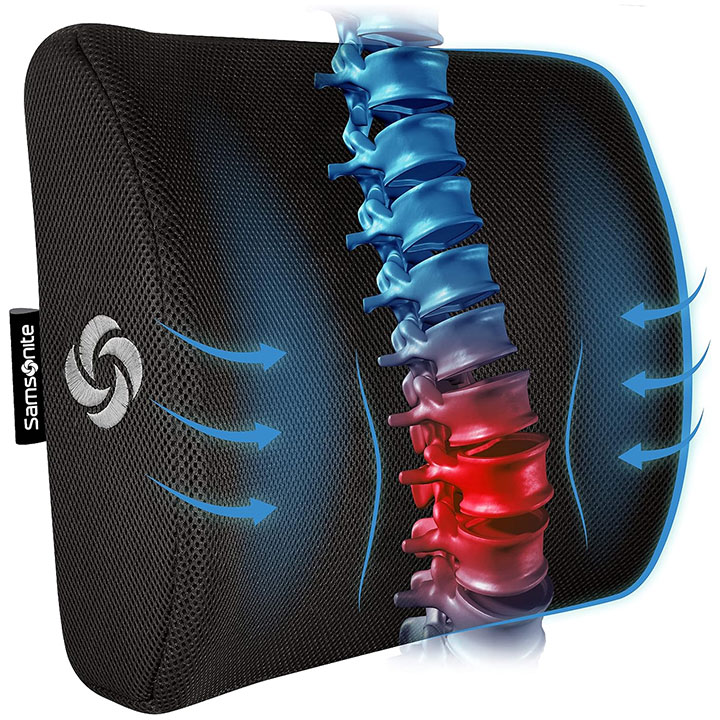
Lumbar Pad
Attach the lumbar pad to the backrest of your chair, positioning it to align with the natural curve of your lower back. Adjust its height as needed to provide proper support for maintaining an ergonomic seated posture.
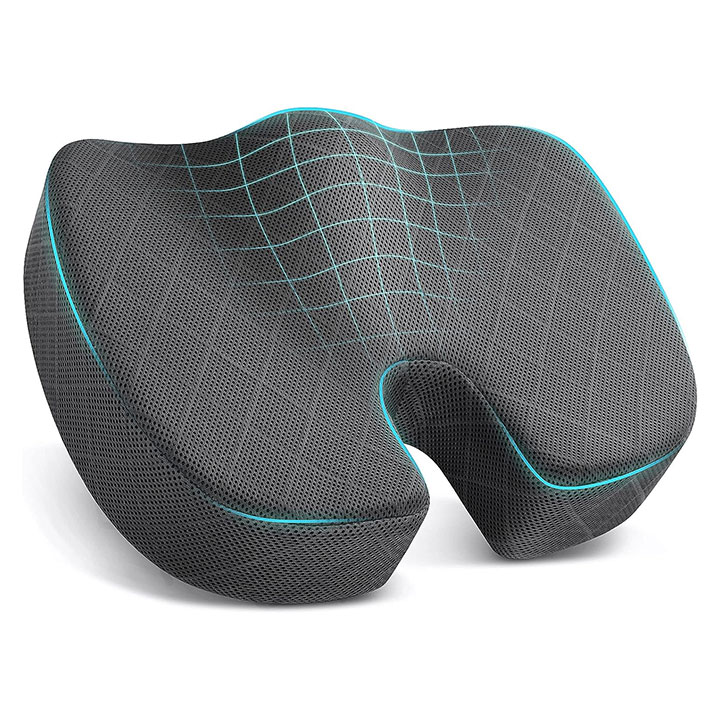
Seat Pad
Position the seat pad directly on your chair’s seat, ensuring it lies flat and evenly distributed. Adjust its placement so it provides adequate cushioning and promotes a comfortable, ergonomic sitting position.

Footrest
Footrest on the floor beneath your desk, ensuring it is positioned so your feet are flat and fully supported when sitting. Adjust the height or angle to encourage proper leg alignment and maintain a comfortable seated posture.

Mouse and Keyboard Pad
To reduce strain, place the mouse and keyboard pad on your desk where you typically use these devices. Position the pad to ensure your wrists remain in a neutral position while typing and using the mouse.

Contour Rollermouse
The Contour Rollermouse is an ergonomic tool to help reduce or alleviate wrist pain. If you are experiencing discomfort or pain that interferes with your ability to perform office tasks, consult a physician and inform your supervisor to ensure proper accommodations.

Vertical Wireless Mouse
This mouse is an ergonomic option designed to encourage a more neutral posture for your hands and wrists. It is a standard office supply available for individuals interested in exploring alternative mouse designs for improved comfort and posture.

Laptop Riser
The recommendation is to use a separate monitor for optimal ergonomics. However, if a laptop must be used, place it on a riser to ensure the screen is at eye level, similar to a monitor. Adjust the height so the top of the screen is at or slightly below eye level to reduce neck strain.

Wireless Headset
Wireless headsets are recommended for employees whose primary responsibilities involve answering phone calls and who may experience strain from repeatedly reaching for the phone. For recommendations and assistance with installation, contact the LMU Networking Team (or ITS).
Height Adjustable Desks / Standing Desks
All requests for Height Adjustable Desks (HADs) should be reviewed and confirmed by Facilities Management (FM) for size, reconfiguration needs, color and finish options, and removal or disposal of any existing furniture.

FM Planning and Design will meet with the requestor, review the request and options, and if needed provide ADA compliant test fit / layouts based on approved university standard furniture for client review and approval. Once the layout is approved, FM Planning and Design will provide the requestor with a quote for review and approval prior to submitting the purchase order. All requests will need to be funded by the requestor, and budget number is required prior to submitting the purchase request to procurement.
Office Chair Options
Loyola Marymount University offers 6 pre-approved, commercial-grade ergonomic office chairs for departmental consideration. These models vary in features and pricing, with standard ergonomic options including: height-adjustable seats, synchro or multi-tilt mechanisms, adjustable tension, height-adjustable arms with sliding arm caps, seat depth adjustment, and integrated lumbar support.
- Chairs are available in a range of upholstery options, including breathable mesh, fully upholstered woven fabrics, or a combination of mesh backs with upholstered seats.
- To maintain a consistent and professional appearance across campus offices, black is the recommended color for all chair selections, regardless of style or fabric.
Each chair includes a limited lifetime warranty, with coverage ranging from 1–5 years for foam and textiles, and 12–15 years for mechanical components.
- Departments interested in testing different office chairs, schedule an appointment with Human Resources by contacting MyWellbeing@lmu.edu.
- Contact Facilities Management Planning & Design to request a formal quote for your department to review and approve. For procurement coordination and final purchase, please contact Quality.FM@lmu.edu.
Please note: all associated costs are the responsibility of the requesting department. A valid budget number is required before submitting a purchase requisition through Facilities Management. Any purchase over $5K will require an approved Off-Cycle Project Request Form. The form is initiated by FM and routed via Adobe Sign to the requester, the budget manager, Dean/SVP, and Finance.
Below are the 6 recommended office chairs with estimated prices from $450 - $1,400 (does not include tax, delivery, and installation). LMU receives GSA/CMAS pricing for each chair. All chairs are fully ergonomic.





